|
|
 |
| |
 |
Office Practicum EMR/PMS Features
Office Practicum is a robust system, a one-stop source for every solution to the needs of the modern pediatric practice. Each and every feature was, and continues to be, designed and engineered to address the needs of pediatricians in a manner that accounts for the unique aspects of pediatrics, and delivers specific solutions to the unique demands of pediatrics.
|
- The Electronic Patient chart screen displays pertinent patient information, such as on-going and current problems, current medications and a summary of requirements – alerting the provider to due or past-due vaccines, the date of the most recent visit and examination, an alert to allergies, and recommendations to diet and activity, which can also be printed automatically on school and camp forms.
- All of this key information, and more (including a staff and provider to-do/reminder list), is displayed on one clear screen so information is instantly accessible and easily shared among staff members and providers in the practice.
- The electronic patient chart screen in Office Practicum also displays color photographs of patients, so you can record the growth and development of each patient in a unique and special way.
- This simple but all-inclusive screen is the control center for the provider. From this screen the provider can glean all the necessary and pertinent stored information about each patient in an instant, and access any part of the system in a click of a button, streamlining workflow and enabling you to have tools, data, and the ability to record and perform accurately, efficiently and securely.
|
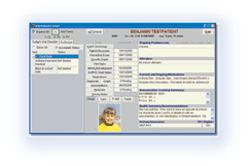
Click here to open an enlarged, explanatory screenshot
|
|
- Office Practicum automatically stores a record of medications prescribed to patients in a concise medication chronology, enabling providers to review a patient history and treatment plan in a quick glance.
- ICD-9 and CPT codes can be referenced from a current list stored within the system, applied to notes with the click of a button, and entered in to a superbill automatically.
- Office Practicum stores an extensive list of medications with their recommended doses and comes complete with a pediatric-dose calculator.
- Prescriptions can be created and printed complete with practice name, logo and provider signature, and faxed or sent in a password protected email, to participating pharmacies.
|
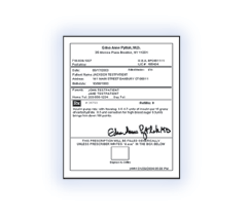
Click on Image to Enlarge
|
|
- The Office Practicum school and camp forms print complete with the most recent color patient photograph.
- All the information fields are filled automatically as the system retrieves the patient information and applies it to the form.
- Office Practicum has the most commonly-used school and camp forms stored within the system while forms can easily be modified and customized for states and regions with unique requirements.
|

Click here to open an enlarged, explanatory screenshot
|
- Office Practicum automatically graphs all measurements; BMI, length/age, weight/age, HC/age, weight/length, weight/stature, on colorful, descriptive charts.
- As many as four growth charts can be printed on one standard letter-sized page.
- Data is transferred from the patient encounter note directly on to the graph and sections of the graph can be ‘zoomed-in’ on to highlight specific sections or issues.
- Office Practicum also plots and prints vital signs on explanative graphs.
|
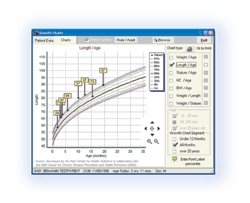
Click here to open an enlarged, explanatory screenshot
|
|
- Office Practicum’s unique algorithm called VacLogic, forecasts and tracks vaccines.
- VacLogic prompts of upcoming vaccinations so appointments can be scheduled in advance, reminds and alerts of overdue vaccinations, calculates the provision of multiple vaccines, and importantly, gives an explanation as to the logic behind each recommendation.
- The patient chart screen displays a brief summary of each patient’s immunization history and requirements so that all staff and providers are instantly updated on each child’s status.
- Office Practicum can also create a detailed report of the immunization history, displaying and describing each vaccination in chronological order.
- Office Practicum currently enables providers to submit electronically to NYC/NY State vaccine registry (as other registries become available the program will be customized – please contact us for more information).
- Office Practicum has various automated VFC (Vaccines For Children) reports and it carries out various kinds of analysis reports.
- Office Practicum also records lot numbers and doses as they are administered, automatically updating your vaccine inventory and creating an inventory report.
|
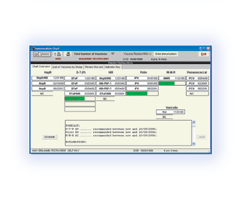
Click here to open an enlarged, explanatory screenshot
|
|
- Office Practicum has the capability to store vast amounts of scanned documents, images, and even insurance cards for easy reference and access.
- Management is made simple by categorizing, much like a paperless filing cabinet, and linking documents, such as referral letters, diagnostic test results, and reports to areas of the patient chart.
|

Click here to open an enlarged, explanatory screenshot
|
|
- The Office Practicum system allows provider and staff to create a report on virtually any aspect of the practice. For example, should you need to compile a report on all patients under the age of three-years-old who have received a flu shot, Office Practicum can retrieve the information on hundreds of patients instantly and present it in a concise report.
- Furthermore, Office Practicum can store numerous hand-outs and informational leaflets for parents/guardians, and it enables users to create surveys and questionnaires to present to patients for completion while they are in the practice.
- In compliance with HIPAA, Office Practicum also records in a secure “Disclosure-Tracking” audit trail, the date, time, name of provider/staff member, and name of the hand-out as it is printed and presented to each patient/guardian.
|
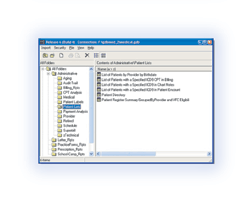
Click on Image to Enlarge
|
|
- The Office Practicum schedule is an essential and invaluable element of the system. Simply by clicking on a patient name or appointment in the Schedule the provider is instantly presented with the patient chart and access to all of the patient’s information.
- The schedule can display multiple provider’s days simultaneously, and also divide the schedule into a “room view”, or (for large multi-location practices) an "office view", so providers can, in one glance, review progress and activity through out the entire practice.
- Through simple color-coded reference providers and staff can be alerted as to where the patient is, in which room, with whom, and how long he/she may have been waiting.
- The schedule also highlights the patient’s outstanding balances, on-going problems, and due or past-due vaccines.
- Any patient appointment can be 'flagged' for staff/provider attention, (as a reminder, or in the event of pertinent information that needs to be addressed during the visit).
- The Patient Registry, linked directly with the schedule and patient chart, can store limitless numbers of patients.
- Unique to pediatrics, Office Practicum is aware that some children come from large and diverse families, so patient contact information allows you to store and search for a patient under multiple family names, babysitter’s contacts, relatives, siblings, guardians, nicknames, and multiple phone numbers, emails, beepers and all the other common contacts for the modern family.
|
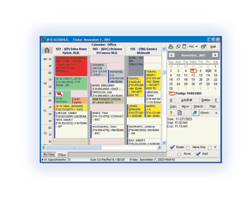
Click here to open an enlarged, explanatory screenshot
|
|
- Providers can easily enter the Superbill into the system during the patient's visit.
- Claims can be submitted electronically to numerous clearing houses, while a unique feature reconciles the schedule to verify that charges have been entered for each visit.
- Office Practicum uses and produces standardized bill formats and permits batch statement billing.
- A unique feature reconciles the schedule to verify that charges have been entered for each visit.
- Office Practicum has comprehensive claims and accounts receivable management and detailed practice-specific financial, productivity and medical activity reporting.
|
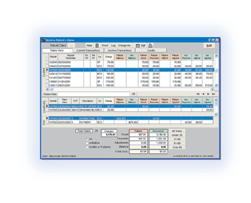
Click on Image to Enlarge
|
|
- The Office Practicum messaging module allows providers and staff to communicate around the practice and share information privately and discreetly through instant-message and inter-office email, without disturbing or entering the room during a patient visit.
- The message center stores each message for the provider and records, time, date and sender.
- Phone calls, such as requests for medication refills or advice, can be logged, prioritized and flagged as ‘action required’, or recorded as ‘read’ or ‘action completed’, enabling providers and staff to perform ‘phone triage’ and document call-backs.
- A provider can leave the office and by connecting remotely, he/she can review their messages, access all the patient information, and return phone calls from the comfort of home.
|

Click here to open an enlarged, explanatory screenshot
|
|
- The Office Practicum system flags referrals and diagnostic tests as pending or resolved, enabling staff and providers to stay abreast of the patient’s status and/or activity outside of the practice.
|
|
|
- The ROS feature of Office Practicum is a simple but immensely helpful tool.
- Every piece of information pertaining to a patient’s medical history and current health is stored in this clear, concise format, enabling the provider to review with a quick glance all the notes he/she, or any other colleague, may have written concerning the patient.
- Should the provider wish to add, edit, or duplicate a note for placement in another note, or a referral letter etc, it simply requires a single-click.
|
|
|
- The Office Practicum system is HIPAA compliant.
- All entries and edits made in the patient chart are saved in a secure audit trail recording the name of the individual making the change, title, time, and the reason for change.
- Any and all patient information which is disclosed/published (includes a school/camp form, or an informational leaflet) is recorded in a disclosure tracking system.
- Any documents which are printed from the system only provide the necessary patient information, thus upholding and ensuring as much privacy as possible and conforming to HIPAA requirements.
|
|
|
 |
 |
Office Practicum is Registered trademark of Connexin Software, Inc.
Copyright © 1998-2014 Connexin Software, Inc. All Right Reserved
|
|